Visit the MNRF’s Ontario Forest Fires page: https://www.ontario.ca/page/forest-fires
● Click on the link to the Ontario Forest Fires Page: https://www.ontario.ca/page/forest-fires
● Navigate to the “Interactive fire map”.
● When you arrive at the map, you’ll have to scroll down to accept the terms of use.
● On the left-hand side of your screen, you can select layers to show on the map. Select “Forest Fire Danger Rating”. (You may have to scroll down to see all the possible layers.)
● Then you’ll see something like this:
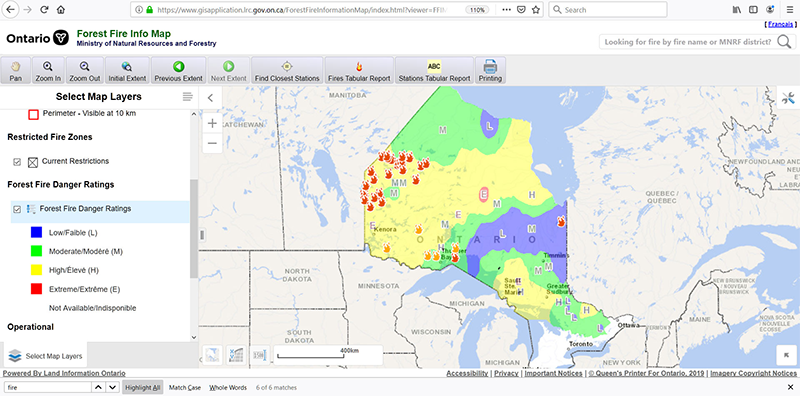
● Use the “+” and “-” buttons and drag the map with your cursor until you can see your area clearly.